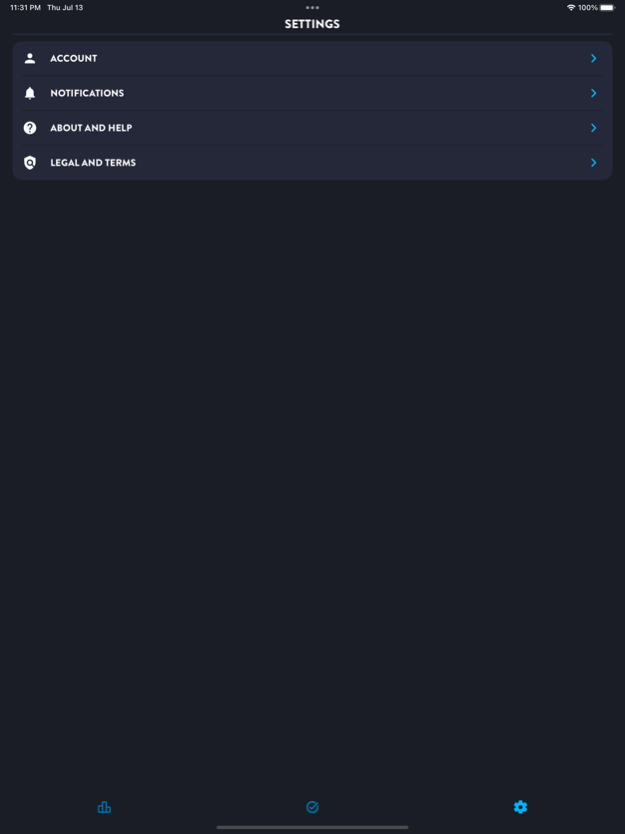Task Checkr 1.2.2
Continue to app
Free Version
Publisher Description
Welcome to Task Checkr, the ultimate task management app that revolutionizes the way you conquer your to-do list.
Key Features:
- Seamlessly organize and prioritize your tasks with our intuitive and user-friendly interface.
-Set due dates, reminders, and notifications to stay on top of your commitments and never miss a deadline.
- Collaborate with others by sharing tasks, assigning responsibilities, and tracking progress together.
- Get a clear overview of your tasks with customizable filters, tags, and categories, enabling you to stay organized and focused.
- Effortlessly sync your tasks across devices, ensuring that your to-do list is always at your fingertips.
Take control of your productivity and unlock your full potential with Task Checkr. Say goodbye to the chaos of scattered tasks and embrace a streamlined approach to getting things done. Whether you're managing personal projects, work assignments, or team collaboration, Task Checkr empowers you to stay organized, efficient, and ahead of your goals.
Experience the satisfaction of ticking off completed tasks and enjoy the peace of mind that comes with knowing you're in control of your responsibilities. Make Task Checkr your trusted ally and elevate your productivity to new heights.
Download Task Checkr now and embark on a journey of enhanced efficiency, accomplished goals, and a life free from overwhelming tasks. It's time to check off your tasks with confidence!
Aug 6, 2023
Version 1.2.2
Now you can link tasks with Tally Keep!
About Task Checkr
Task Checkr is a free app for iOS published in the Office Suites & Tools list of apps, part of Business.
The company that develops Task Checkr is Bart Van de Veire. The latest version released by its developer is 1.2.2.
To install Task Checkr on your iOS device, just click the green Continue To App button above to start the installation process. The app is listed on our website since 2023-08-06 and was downloaded 1 times. We have already checked if the download link is safe, however for your own protection we recommend that you scan the downloaded app with your antivirus. Your antivirus may detect the Task Checkr as malware if the download link is broken.
How to install Task Checkr on your iOS device:
- Click on the Continue To App button on our website. This will redirect you to the App Store.
- Once the Task Checkr is shown in the iTunes listing of your iOS device, you can start its download and installation. Tap on the GET button to the right of the app to start downloading it.
- If you are not logged-in the iOS appstore app, you'll be prompted for your your Apple ID and/or password.
- After Task Checkr is downloaded, you'll see an INSTALL button to the right. Tap on it to start the actual installation of the iOS app.
- Once installation is finished you can tap on the OPEN button to start it. Its icon will also be added to your device home screen.